
Following a number of requests todays post outlines how to create an audio blog post using Adobe Captivate 2.
A blog dedicated to Adobe Captivate, the Adobe eLearning Suite, and & Rapid e-Learning development.
I’ve just finished the first leg of the Adobe Acrobat 8 Tour where I had the privilege of introducing attendees to Adobe Captivate 2 and demonstrate how Captivate fits in the Adobe Connect family. This first leg of the tour took place in London in Regents Park. As you can probably tell from my previous blog posts I love talking about Captivate and it is always a joy when I have the opportunity to introduce new users to the program; not to mention showing existing Captivate developers some of the many new features that Adobe have introduced in Captivate 2 not to mention showing how Captivate 2 can be integrated into the Adobe Connect (formerly Macromedia Breeze) workflow.
The next leg of the tour takes me to Leeds on November 9 followed by Manchester 28 November so for those who are registered for those dates I look forward to seeing you there.
Without this sounding like the award ceremony at the Oscars I do want to take this opportunity to also thank all those who attended my sessions in Regents Park and to Adobe UK for making me feel so welcome. I look forward to catching up with you again later this month.
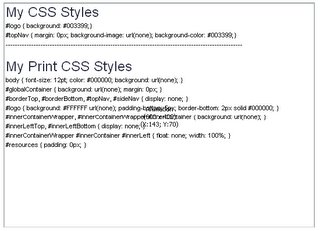
Last weeks lack of posts were primarily due a project on teaching WebAssist users how they can customizing pure CSS layouts generated using SiteAssist 3.0. In a couple of the segments of this tutorial series I really wanted learners to have the opportunity to grab the customized CSS code that we had used to customize the web page layouts but how to do that in Adobe Captivate? Well the simple answer is that in Adobe Captivate alone you just cannot do it the solution was create these in Flash 8 using the Text Area component and add them to my project file.
This is something that I had experimented with in Captivate 1.0 and although I could insert the published text area component (SWF) as an animation when I tried and preview the text area just would not show. Publishing didn’t help that much either. In a published file although the text in the text area box was there, the learner couldn’t see it and asking them to select what appeared to be invisible text and pasting this into a text file just didn’t sit right with me.
In Adobe Captivate 2, the text area component is handled much better, the text area and the text is rendered correctly either when you preview and publish as a SWF or you publish to Adobe Connect Professional.
One thing that you have to bear in mind is that when you publish locally you must include the published text area SWF. Internally I believe that Captivate references the published component the same way the program does with Flash video files. Something I found out when I sent my test Captivate 2 file to my colleague and good friend Joseph Lowery, only to find that Joe could not see the text area / code box I had inserted into my Captivate project file.
Below are two sample files that show this technique in practice. Although the ActionScript code included in the sample Flash file works, I have since found a better way to handle CSS in Flash, which I will make available once I have had the chance to do some more testing.
Want to find out all about the new Library panel in Adobe Captivate 2, then read my latest Captivate article now available at the Captivate Developer Center.
More Captivate 2 posts coming soon
