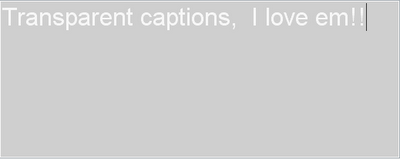
Wednesday, September 20, 2006
Transparent Text Captions
Today’s Adobe Captivate 2 feature is transparent text captions. Transparent text captions, I hear you say! What possibly could be so exciting about these? Well in Adobe Captivate 2 if you need to create a transparent text caption and you want your text color to be say white, the Text Captions dialog box temporarily fills the background with a color so that you can see what you are typing! How much do I love this feature? More than words can say!
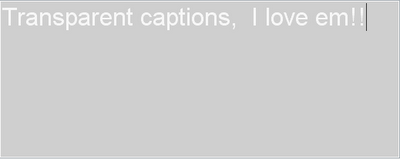
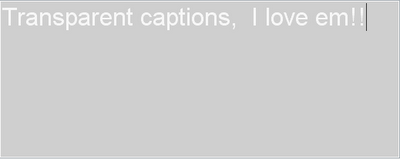
Subscribe to:
Post Comments (Atom)

2 comments:
Hi This looks very good. Do you know how (or even if) it is possible to create a SCROLLING text field in Captivate 2? I have a requirement to simulate the functionality of a scenario based learning environment that was built in Flash 7 and dynamically loads XML into scrolling text fields. I have tried this but no joy as far as i can tell.
Hello Ivor,
No sorry Adobe Captivate 2 does not offer any thing new here, you would still need to create your text field in Flash.
Post a Comment